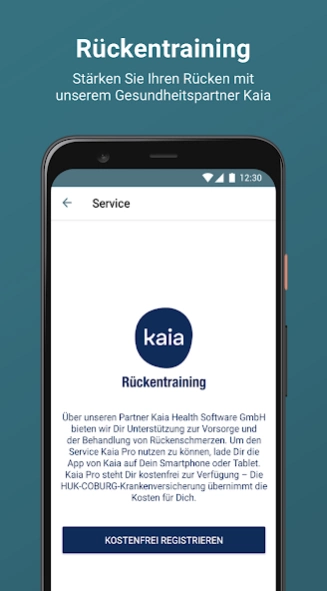HUK - Meine Gesundheit 14.1.3
Free Version
Publisher Description
HUK - Meine Gesundheit - All questions concerning the issue of health at your fingertips!
HUK - My health
How do you always have all your health-related questions at hand?
With the HUK app “My Health”.
The “My Health” app is your useful companion and helps you with practical functions and always up-to-date information:
- Health portal – guide with health tips from A to Z
- Travel abroad – with information about travel countries and faster
Support and help through the 24-hour contact from HUK-COBURG
Abroad
- Submit invoice premium service – save time, paper and postage.
Submit your receipts and invoices to your health insurance company
easily and quickly – as a photo, for example from your gallery or as a PDF
- Premium service Kaia back training – the digital market leader in the
multimodal therapy for the prevention and relief of chronic
Back pain
- My contracts – see your health insurance at a glance
contracts
- Service billing – always keep an eye on the services you have already reimbursed
- Services at a glance – find out more quickly and easily
Benefits of your health insurance
With future updates, the health app will be expanded to include additional services - so “My Health” will accompany you more and more in your everyday life.
Important instructions:
You need full health insurance or health insurance for those entitled to benefits from HUK-COBURG in order to use the premium service “Kaia back training”. “Kaia back training” is also available to insured people with the AZpremium and AZplus outpatient supplementary insurance. The use of the premium service is free of charge and does not affect your health insurance with HUK-COBURG. And so that you can access HUK-COBURG's "24-hour contact" abroad, you must have taken out health insurance with HUK-COBURG that covers treatment abroad, for example as part of international travel health insurance. You can find more information at www.HUK.de/gesundheit.
In order to be able to use the premium services and my contracts, you as a policyholder need online access to your personal service area “My HUK”. If you don't have this yet, register once at www.HUK.de/registrieren. After a few days you will receive your super PIN by mail, which you can use to unlock yourself. And the services are available to you after logging in to the “My Health” app.
Security is particularly important when it comes to your health data. That’s why the “My Health” app meets all legal data protection and security requirements:
- Your data is always transmitted encrypted.
- The use of the premium services is protected from access by unauthorized persons through the access data for your personal service area “My HUK”.
- HUK-COBURG has no access to the information and health data you provide.
Download the app now!
Your opinion is important to us so that we can further develop the app. Please write us your suggestions using the feedback form in the app.
About HUK - Meine Gesundheit
HUK - Meine Gesundheit is a free app for Android published in the Health & Nutrition list of apps, part of Home & Hobby.
The company that develops HUK - Meine Gesundheit is HUK-COBURG-Krankenversicherung AG. The latest version released by its developer is 14.1.3.
To install HUK - Meine Gesundheit on your Android device, just click the green Continue To App button above to start the installation process. The app is listed on our website since 2024-03-14 and was downloaded 0 times. We have already checked if the download link is safe, however for your own protection we recommend that you scan the downloaded app with your antivirus. Your antivirus may detect the HUK - Meine Gesundheit as malware as malware if the download link to de.hukcoburg.mobile is broken.
How to install HUK - Meine Gesundheit on your Android device:
- Click on the Continue To App button on our website. This will redirect you to Google Play.
- Once the HUK - Meine Gesundheit is shown in the Google Play listing of your Android device, you can start its download and installation. Tap on the Install button located below the search bar and to the right of the app icon.
- A pop-up window with the permissions required by HUK - Meine Gesundheit will be shown. Click on Accept to continue the process.
- HUK - Meine Gesundheit will be downloaded onto your device, displaying a progress. Once the download completes, the installation will start and you'll get a notification after the installation is finished.